Why vCloud Tech?Backup Your Office 365 Data To The Cloud

Microsoft Office 365 Backup And Recovery
vCloud Tech ensures that your Microsoft Office 365 data is protected, ready to use when you need it, and recoverable, searchable, and mobile. Microsoft provides short-term retention and high availability of Office 365 data, and proactively informs you that long-term retention, etc. is your responsibility. That’s why Microsoft is working with vCloud Tech to improve Office 365 backups. You need to retain Office 365 data for a long time. There’s also a lot you need to do to protect your Office 365 data so that you can secure and recover it when you need it. This prepares you for regulatory requirements and compliance audits.
How Does vCloud Tech Improve Office 365 Backups?
- Eliminate the need for another point solution just to protect Office 365
- Recover emails and files (up to detail level) in minutes
- Enable enterprise-wide search for all data, including Office 365 data
- vCloud Tech offers deployment options tailored to your exact needs when it comes to backing up Office 365.
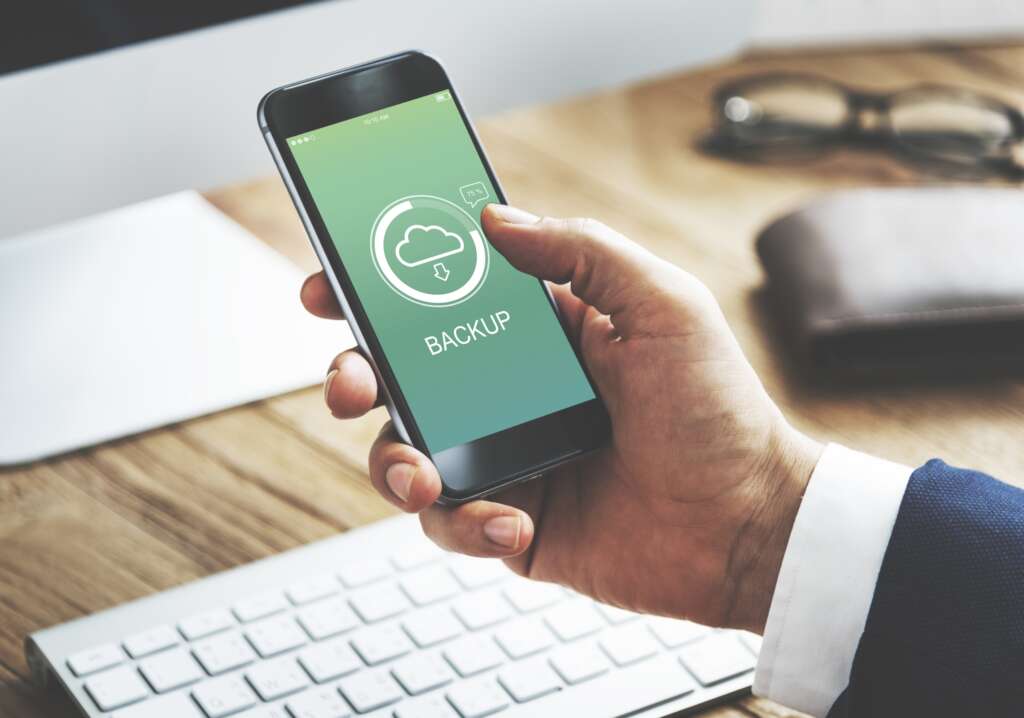
How Good is vCloud Tech with Office 365 Backups?
There are many threats needed to protect Microsoft Office 365 data and content from Accidental deletion, user deletion, ransomware, malware, service interruption, etc. With vCloud Tech, you’re ready to go and Office 365 backups protect your data from these potential threats. Other solutions protect only a limited portion of Office 365 data. vCloud Tech covers more data in one solution, eliminating the need for another point solution that adds complexity and cost to already difficult IT operations. vCloud Tech makes sure more of your Office 365 data is protected and all protected with one single solution a solution built on Microsoft technology that`s been protecting data for 20+ years. It`s the same solution that Microsoft uses to protect some of its most demanding data. vCloud Tech protects your data and content across Office 365 apps
With vCloud Tech, you have more choices of where to back up your Office 365 data you can store it on public cloud backup, on-premises backup, hybrid cloud backup, or any combination that works for you. You can even have us handle all the details for you with Metallic SAAS backup options. Everything is protected by the same proven technology, providing maximum flexibility to meet your needs.
Brand StrategyFeatured Technology Partners
We offer a range of technical and business partners and bring their products to markets.




FEATUREd PRODUCTSWe make it easy to fix things

AvePoint Backup and Restore for SharePoint and Office 365
AvePoint Cloud Backup is the cloud-to-cloud industry’s most comprehensive backup solution for Microsoft 365. With unlimited, automated backups and secure storage on AvePoint’s Azure storage or your cloud, you decide what amount to restore and when to do it. Reliable and on-demand item-level restore gives you access to your meaningful conversations, emails, file recordings, projects, groups, tasks Planner, Yammer communities, and other sites at any time. Connect your users to lost content by automating restores using AVA AvePoint’s Virtual Assistant.

Veeam Backup for Microsoft Office 365
Microsoft 365 offers vital services within Office 365, but a comprehensive backup of Office 365 data is not one of them. Veeam Backup for Microsoft 365 eliminates the risk of losing access and control over your Office 365 data, including Exchange Online, SharePoint Online, OneDrive for Business, and Microsoft Teams, so your data is always protected and accessible. Veeam Backup for Microsoft 365 allows you to back up Office 365 anywhere on-premises securely or to cloud object storage such as Amazon S3, Azure Blob, IBM Cloud, or any S3-compatible on-premises provider.

Commvault Metallic Backup for Microsoft Office 365
Metallic Data backup consists of backing up and archiving the data on your computer in case the data is lost or corrupted. Data could be restored from a previous point in time only if the data was backed up using an efficient backup device. Data backup is a form of disaster recovery and an integral part of an effective disaster recovery strategy. A backup cannot fully restore your company’s operating system settings and data. For example, computer clusters, database servers, and Active Directory servers may not be fully recovered by the backup and restore process and may require additional forms of disaster recovery.
FAQs
Office 365 Backup
Office 365 is backed up by Microsoft, but it is protected as part of a shared-responsibility approach. That is to say, their data centers are physically secure. They provide redundancy and replication of data storage.
To restore a backup folder or file, pick Drive from the upper-right Service icon. Click Restore after selecting one or more files or folders. To restore the data, go to Change and look for the user account (optional).
- Microsoft Office 365 is a comprehensive and capable Software as a Service (SaaS) platform that perfectly matches the demands of many enterprises. Office 365 ensures that your users never miss a beat by providing application availability and uptime, but an Office 365 backup can protect you from a variety of other security concerns.
The Azure Backup service makes backing up and recovering data from the Microsoft Azure cloud simple, secure, and cost-effective.
An external hard drive is normally connected to your computer or laptop via a USB cable to backup your contents.
Backup is done to keep a copy of the file at another site, which prevents data loss if the original location’s files are deleted or corrupted. Sync, on the other hand, is meant to store the same files in many locations.
Active Backup for Microsoft 365 Portal is now available. Select Site from the Service menu. Click OK after selecting the team or private channel you want to restore. Select the target items from the checkboxes on the left, then click Restore.



