Why vCloud Tech?Our Server Virtualization Professionals are available to assist you during Acquisition, Deployment, and Beyond

There is no One-Size-Fits-All Server. Instead, Choose, Deploy, and Manage the one that is Perfect for your Company.
vCloud Tech offers you Server Virtualization Solutions to help you cut expenses, consolidate equipment, and improve management. Our professionals will assist you in broadening your knowledge by creating a thorough roadmap for your company based on best practices and extensive industry experience. Server virtualization enhances the performance of any device and can benefit both an organization and individual consumers. A single piece of hardware can perform the functions of numerous machines by using the right services and software. Here’s all you need to know about server virtualization so you can find the best options for your situation.
Why should You Use Virtualization?
There are a variety of reasons why you should use server virtualization. Virtual servers are becoming more intelligent by the day, and running a single program on one may only require a small portion of the machine’s overall power. By running several virtual servers on a single piece of hardware, server virtualization allows it to attain its full potential. It is a cost-effective solution to grow your IT infrastructure and make your server hardware available to as many people as feasible. Server Virtualization Software makes server management far more economical while lowering the requirement for physical space compared to employing several physical servers. Problems can also be solved quickly, reducing maintenance costs and downtime. A virtual environment can reduce your footprint and boost your agility.
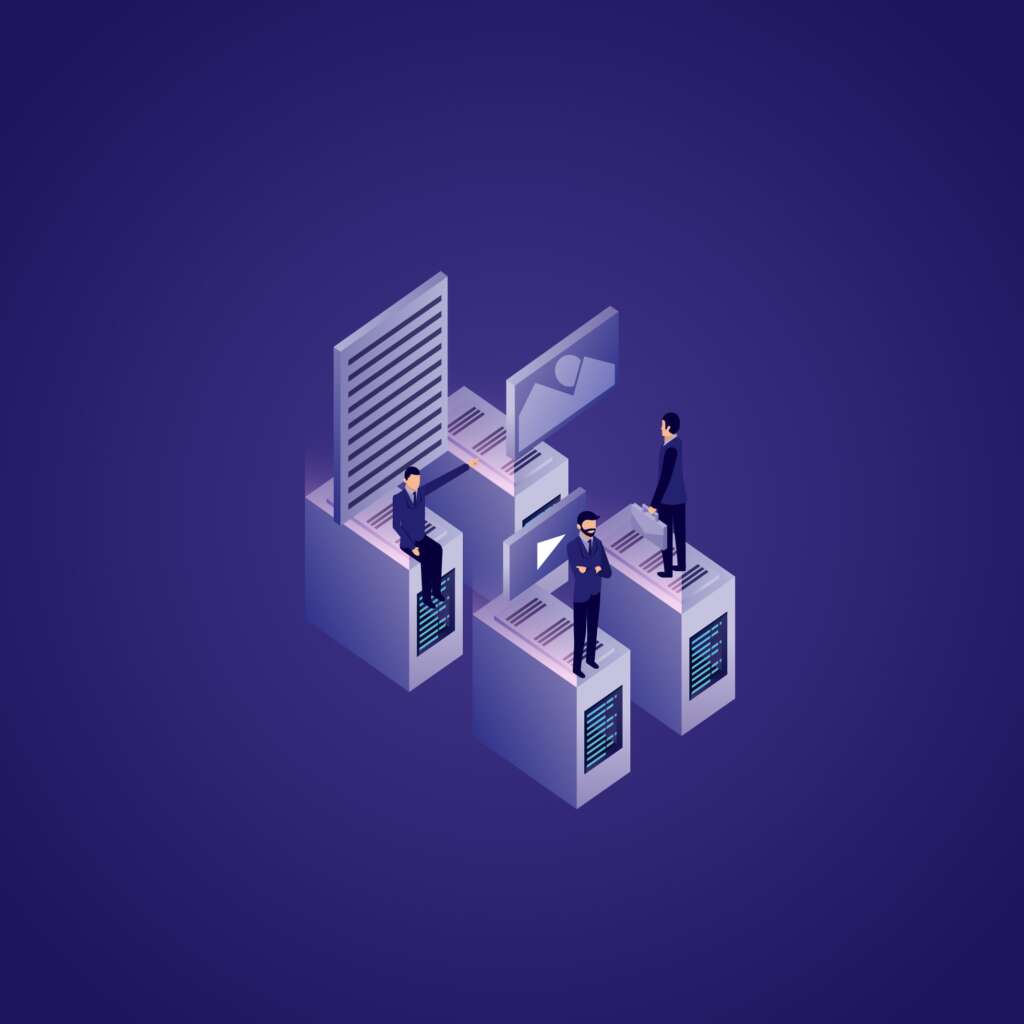
Our certified Professionals will help you Optimize your Server Infrastructure.
Whether you’re working on a new or old project:
- Assistance and planning for pre-sales.
- Evaluation of Server Performance.
- Readiness Evaluations.
- Configuration and Implementation.
Our experts can help you learn more about virtual solutions by providing the following.
- Upgrade and deployment of virtualization.
- Migration of servers (physical-to-virtual, virtual-to-virtual, virtual-to-cloud, cloud-to-cloud).
- Deployment of the virtual desktop infrastructure.
- Design and implementation of private, public, and hybrid clouds.
Our Server Virtualization professionals are available to assist you during the purchase, deployment, and beyond, and our support services will keep you going for the long term.
Brand StrategyFeatured Technology Partners
We offer a range of technical and business partners and bring their products to markets.




FEATUREd PRODUCTSWe make it easy to fix things

VMware vSphere+
VMware’s Cloud computing Virtualization platform vSphere+ can be found at VMware vSphere. vSphere is not a particular Software but a software package with several sub-components. vSphere+ encompasses several individual products and technologies to provide a complete Infrastructure for Virtualization. vSphere+ contains an updated version vCenter Configuration Manager and vMotion, which allows you to move multiple Virtual Machines at once from one host server to the next.
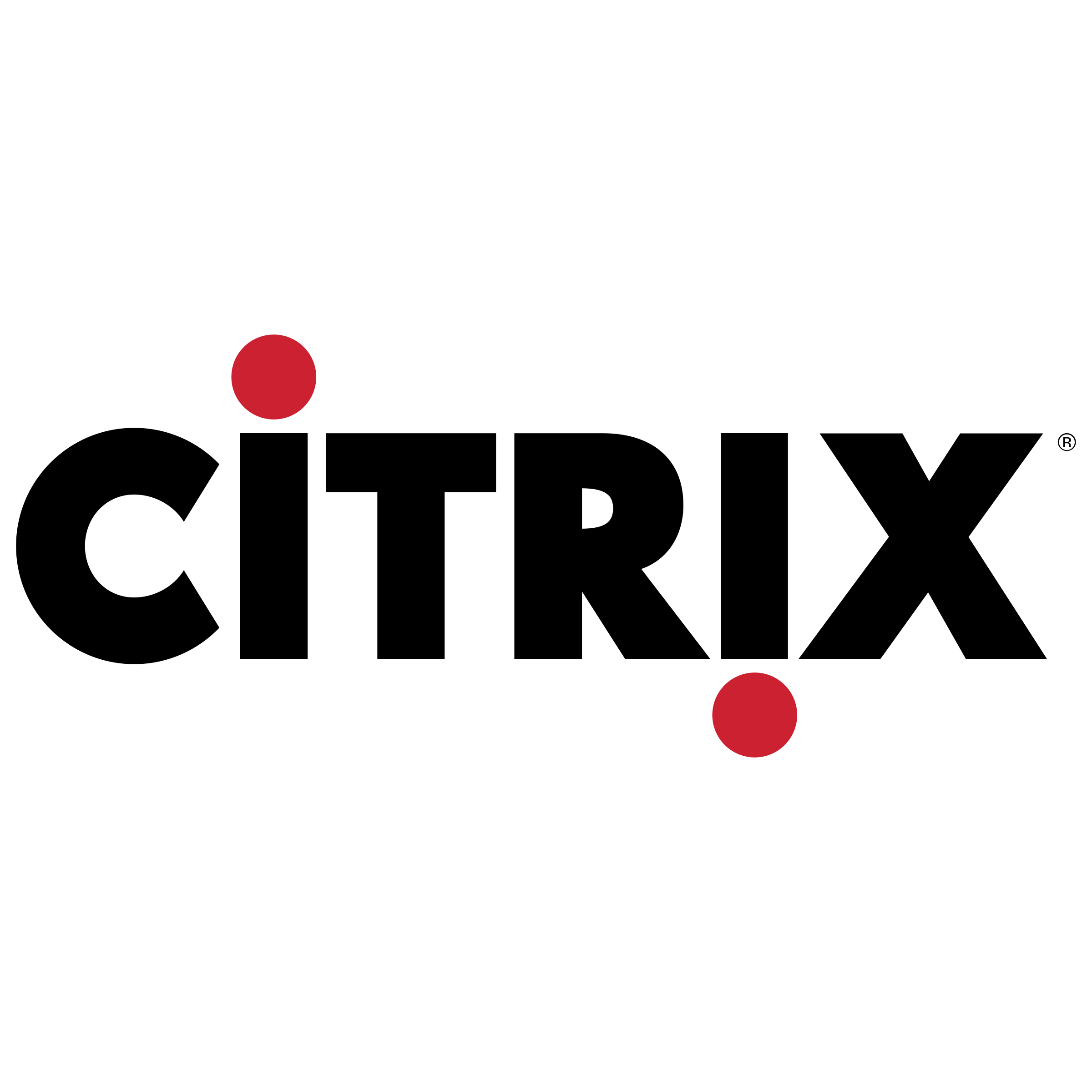
Citrix Hypervisor
Hypervisor by Critix is optimized for Virtual Apps and Desktops, which makes it simple for your organization to manage its operational tasks and ensure a highly focused user experience for intensive workloads. Virtualization Management must be able to adapt quickly to meet Business needs. Citrix Hypervisor simplifies managing Environments while protecting your virtual Infrastructure from advanced threats and powering your most powerful workloads.
FAQs
Server virtualization uses software applications to divide a physical server into multiple unique, isolated virtual servers. Each virtual server can independently run its operating system.
There are three main types of server virtualization:
- Full Virtualization
- Paravirtualization
- OS Level Virtualization.
Server virtualization abstracts or separates the computer hardware from all the software that might be running on that hardware. A specialized software product, the hypervisor, achieves this abstraction. Many hypervisors exist in the enterprise space, including Microsoft Hyper-V and VMware vSphere.
A virtual server resides in the cloud or an external data center and shares hardware and software resources with other virtual servers. Administrators can control virtual servers to maximize the processing power of the host system.
Simply put, virtualization is the technology in which the cloud is the environment. Clouds are typically created to enable cloud computing, running workloads within that system.
The main difference between a virtual machine and a server is that a virtual machine is software similar to a physical computer that can run an operating system and related applications. In contrast, a server is a computer that other computers or clients can request. A device or software can provide a service performed by a service using Network.
A virtual machine (VM) server host virtual machines that are running various operating systems that act as a complete, self-contained computing platform through emulation and virtualization.



