Why vCloud Tech? Get The Perfect Virtual Desktop Solution For Your Desktop Experience Anytime, Anywhere, On Any Device
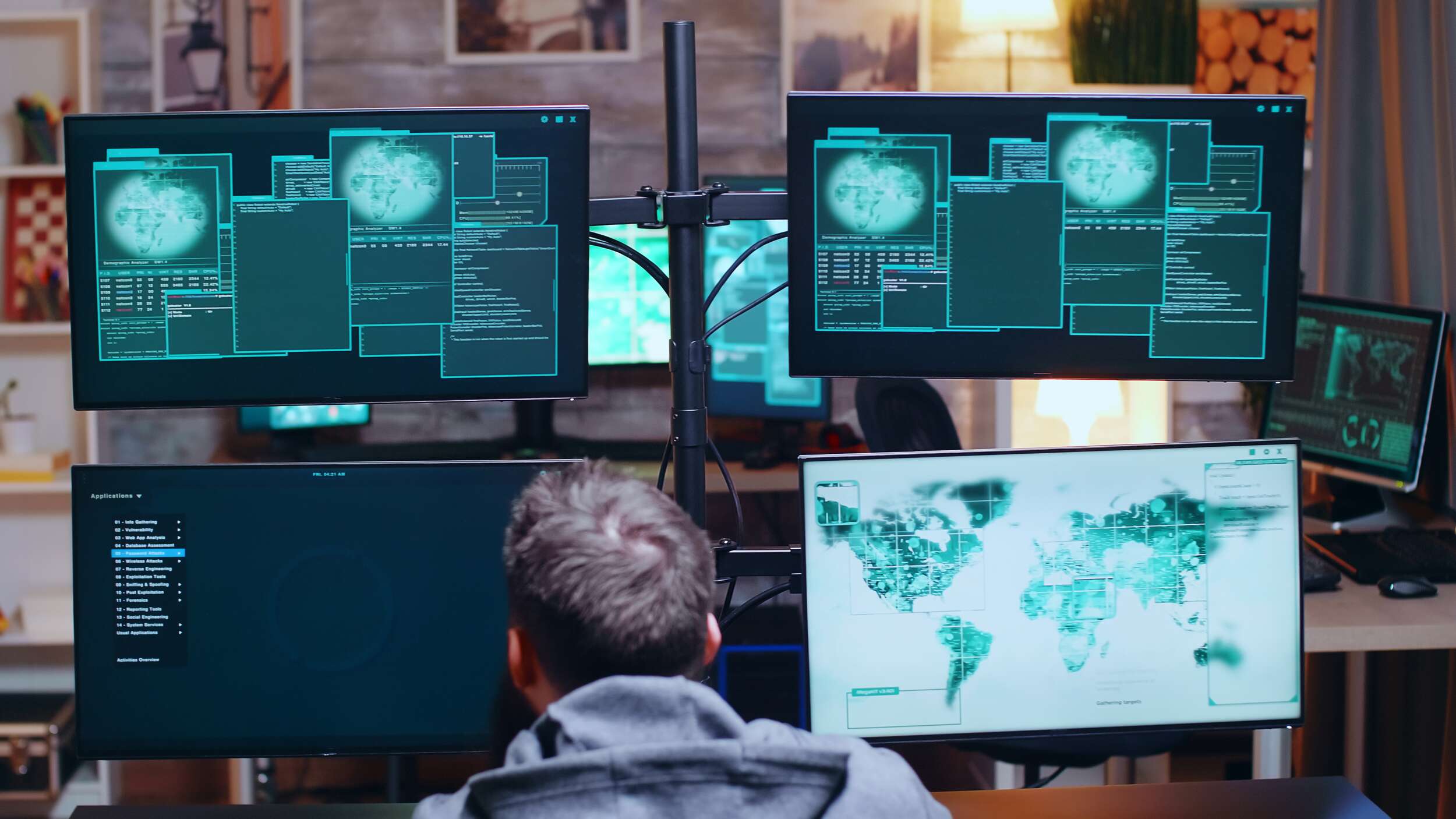
vCloud Tech's Virtual Desktops Provide a Scalable Solution for Keeping Employees Productive and Secure
Whether you’re supporting remote workers or protecting personal devices that can access your business applications, VDI allows you to adapt to your worker’s needs wherever you are and on any device. Following industry best practices and working with all major virtual desktop technology providers, vCloud Tech experts are in a unique position to help you select, deploy, and manage the solution that best fits your organization’s needs. Our experts help you to strategize, evaluate, deploy, upgrade, or migrate your Desktop Virtualization solution to ensure a successful implementation that meets all your business and end-user goals.
A Better Way to Bring Desktop Virtualization to Life
Use vCloud Tech’s fully managed alternatives to free you from the limitations of traditional on-premises desktop virtualization. Our experienced team design and deliver a scalable, reliable, consistent, and secure end-user experience wherever employees are and on any device. Established partnerships with industry-leading vendors for free IT resources from the need to manage back-end infrastructure while accurately meeting the current and planned needs of an increasingly Digital Workforce. You can use the right technology for your business.

Why Choose vCloud Tech for Desktop Virtualization
Implementing vCloud Tech Virtual Desktop Infrastructure solution that will enable smarter delivery of apps and services to increasingly hybrid end-users, regardless of location.
Why Virtualize Desktops and Applications?
- Secure data: Centralize data and apps in the data center or cloud, eliminating data breaches at endpoints.
- Increase productivity: desktop and business-critical apps to any device, any operating system, everywhere.
- Ensuring compliance: Enforce compliance in regulated industries with fine-grained control.
- Increase revenue: Save money by leveraging endpoint selection and pooling data center computing, graphics, and storage resources to increase overall team utilization.
- Simplify management: Reduce complexity and simplify management and deployment with a modern approach that avoids time-consuming legacy processes.
Brand StrategyFeatured Technology Partners
We offer a range of technical and business partners and bring their products to markets.




FEATUREd PRODUCTSWe make it easy to fix things

VMware Horizon
Cloud Foundation is VMware’s hybrid cloud platform for managing VMs and orchestrating containers, built on full-stack software-defined hyper-converged infrastructure (HCI) technology. Cloud Foundation works in a single user interface architecture that is easy to deploy. VMware HCI enables consistent and secure infrastructure with secure operations across your private and public cloud. Cloud Foundation helps your organization increase its IT agility and flexibility with the hybrid cloud that works with all aspects of your
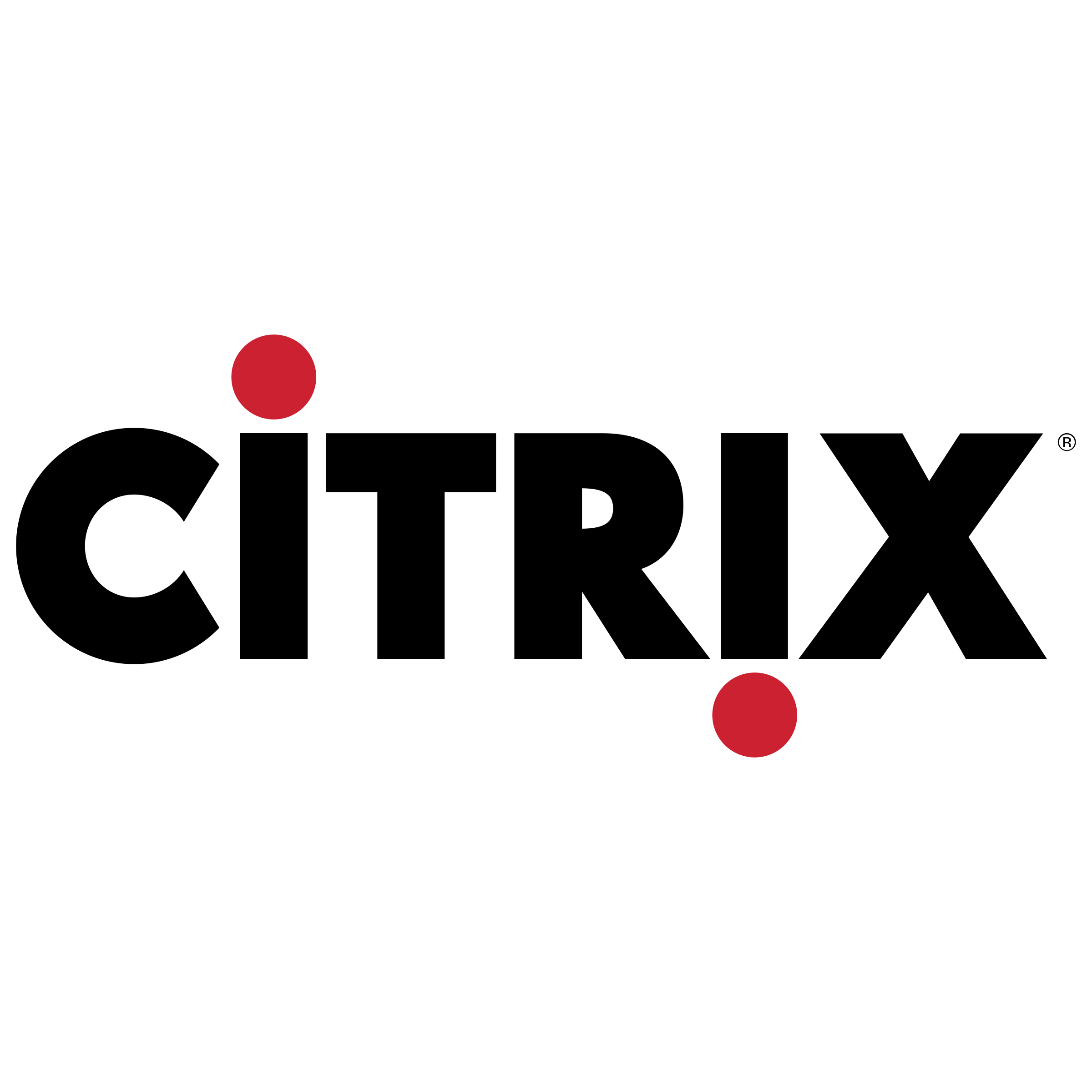
Citrix DaaS
Citrix DaaS is the best way to keep your workloads on-site and make it simple to provide IT-managed VDI and corporate security. Citrix makes it simple to provide IT-managed VDI, whether you are a corporate security team that must adhere to strict compliance standards or if you need to remain in the data center to support operational purposes. It offers all the benefits from a well-managed DaaS solution, and the added benefits of better agility in IT, improved security for corporates, and better efficiency for the end user.
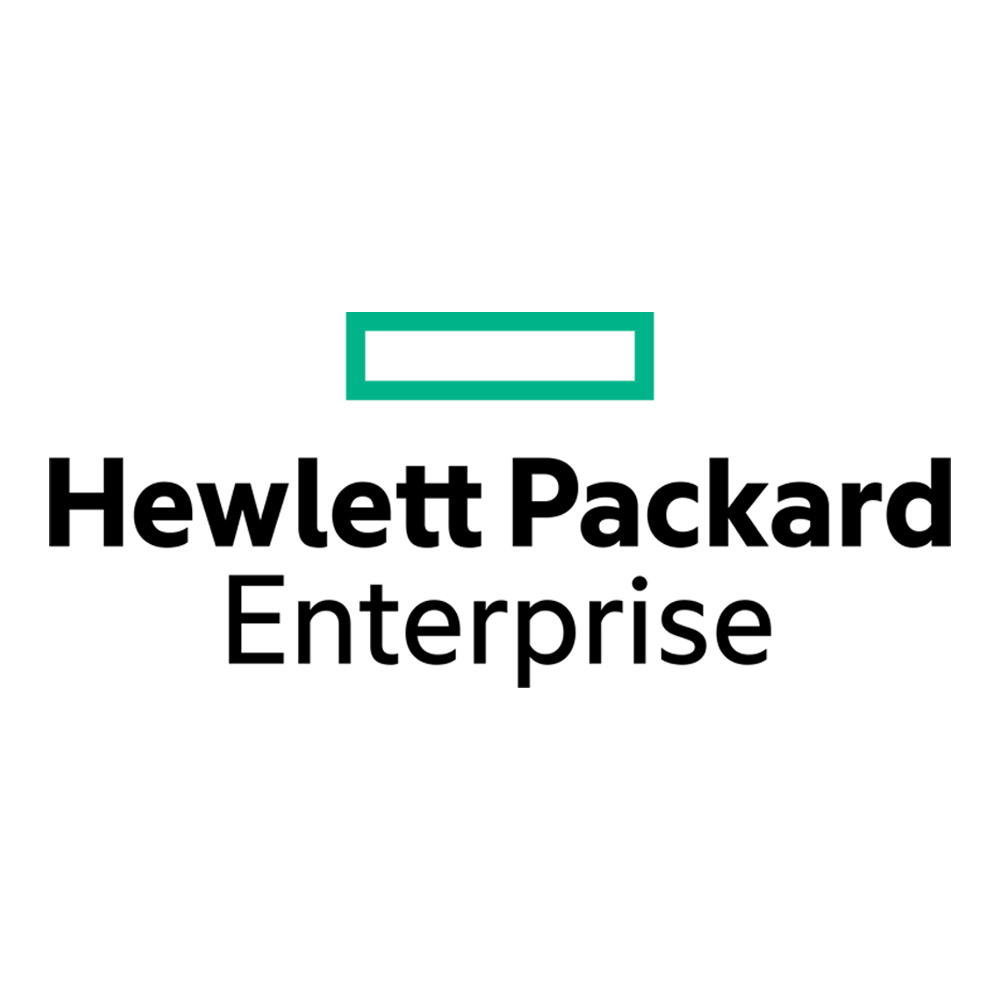
HPE GreenLake for Virtual Desktop
Virtual Desktop Infrastructure (VDI) is a desktop virtualization technique that the operating system for desktops (typically Microsoft Windows) runs and is controlled in the data center. A virtualized desktop is transmitted via the internet towards an Endpoint Device, permitting users to interact with Windows and its apps as they would locally. The HPE Greenlake platform can offer the security, performance, and compliance benefits of on-premises VDI solutions with the simplicity and flexibility of the cloud.
FAQs
Desktop virtualization abstracts the client software (operating system and applications) from the thin physical client. Physical thin clients connect to applications and data remotely, typically over the Internet. This abstraction allows users to access virtual desktops using any number of devices.
Desktop virtualization allows IT administrators to manage servers from a central location, enabling faster deployment and easier maintenance. This saves your organization’s IT resources and time.
- Efficient recovery and backup
- Significant cost savings and energy efficiency
- Easier deployment and streamlined maintenance
- Increased flexibility
Generally, Windows Virtual Desktop (WVD) is different from Remote Desktop Services (RDS). This is because WVD focuses on providing users with a central location to access various applications hosted by a central server. At the same time, RDS provides a platform that allows users to access networked computers from remote locations.
Local desktop virtualization refers to the operating system running on a client device with hardware virtualization, and all processing and workload are done on local hardware.
Connect to your VM using a Remote Desktop Connection (RDC) client. Open the Resource Groups view in the Azure portal and click the resource group you want to use for your deployment. Select your new RDSH VM (e.g., Contoso-Sh1). Click Connect > Open to open the Remote Desktop client.



